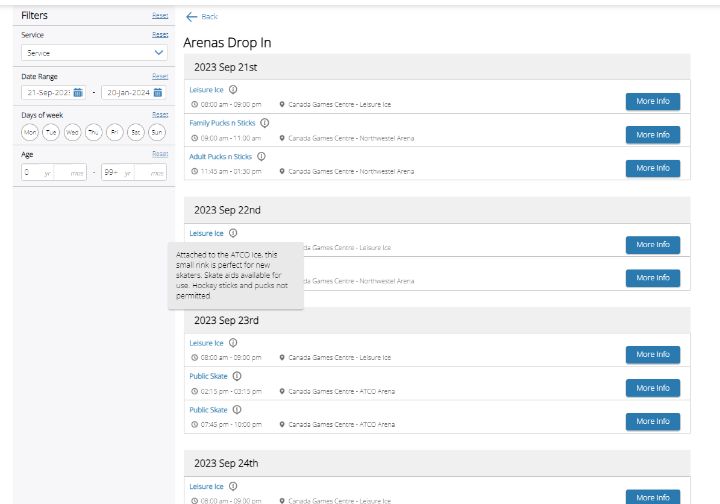
IMPORTANT NOTICES
Will remind you of upcoming closures and events that may affect the drop in schedule
CALENDARS
There are 4 calendars to choose from;
- Aquatics Drop-In
- Arenas Drop-In
- Fitness Drop-In
- Recreation Drop-In
Once you have clicked on a calendar, you will see events for that area for today.
When you hover over the information icon, you will see information about the drop-in
To navigate back to a different calendar, click the back button.
FILTERS
- To open filter on mobile phone, click the blue icon on the top right.
- SERVICE is the drop-in activity name.
- If you are filtering by service, always include ‘booked event’ and ‘maintenance’ as well as the activity you are searching for so that you can see when there are closures or events that may affect the drop in schedule.
- DATE
- To look at a date in the future, filter the end date first.
- DAY OF THE WEEK
- AGE